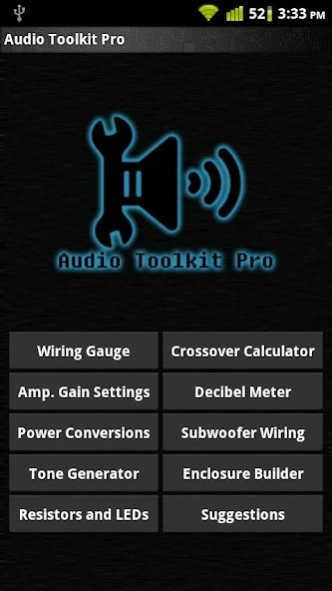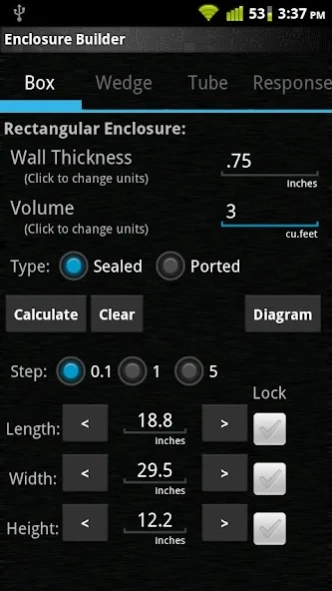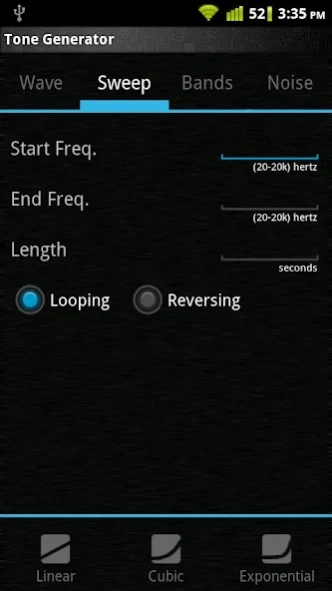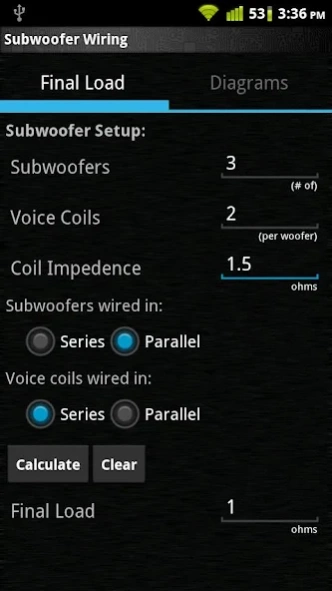Audio Toolkit Pro 1.2
Paid Version
Publisher Description
Audio Toolkit Pro - Enjoy millions of the latest Android apps, games, music, movies, TV, books, magazines & more. Anytime, anywhere, across your devices.
A suite of useful tools and calculators when setting up a stereo. Includes:
Tone generator
- Sine, square, triangle, sawtooth waves and linear, cubic, exponential sweeps and white, pink, blue noise.
Enclosure builder
- Rectangular, wedge and circular enclosures, sealed or ported, calculates dimensions given the material thickness, volume and port specs
Enclosure response graph
- Determine the relative gain of the enclosure, based on the T/S specs of the subwoofer.
Crossover builder
- Gives values and schematics for crossovers given load and frequency (High, low, bandpass, narrow bandpass crossovers and Zobel filters).
Wire Gauge Calculator
- Automatically calculate length, load, gauge or number of runs by inputting 3 out of the 4. Also includes a list of wire specs for common gauges.
Decibel Meter
- Calculate the relative decibel level around the device.
(PLEASE NOTE: This is limited by the hardware. The microphone is designed for capturing voices (300-3400Hz). Outside this range, the microphone is not as responsive.)
Amplifier gains calculator
- Given the rated specs of your amplifier, you can properly set your line output to eliminate any clipping.
Ohm's Law Calculator and Common Equations
- Calculate Voltage, Amperage, Wattage or Resistance by inputting 2 of the 4. Includes most common equations for car audio (components in circuits, area and volume of shapes, enclosure specs, waves, etc)
Resistor value finder
- A visual tool to calculate the resistor value given the resistor band
LED resistor calculator
- Find the correct resistor for an LED to run on any voltage circuit
Speaker wiring calculator
- Find the final load of any series/parallel speaker circuit, given the voice coils and impedance. Wiring diagrams for most common setups.
About Audio Toolkit Pro
Audio Toolkit Pro is a paid app for Android published in the System Maintenance list of apps, part of System Utilities.
The company that develops Audio Toolkit Pro is Some Robot Labs. The latest version released by its developer is 1.2. This app was rated by 1 users of our site and has an average rating of 3.0.
To install Audio Toolkit Pro on your Android device, just click the green Continue To App button above to start the installation process. The app is listed on our website since 2012-05-05 and was downloaded 245 times. We have already checked if the download link is safe, however for your own protection we recommend that you scan the downloaded app with your antivirus. Your antivirus may detect the Audio Toolkit Pro as malware as malware if the download link to com.AudioToolkitPro is broken.
How to install Audio Toolkit Pro on your Android device:
- Click on the Continue To App button on our website. This will redirect you to Google Play.
- Once the Audio Toolkit Pro is shown in the Google Play listing of your Android device, you can start its download and installation. Tap on the Install button located below the search bar and to the right of the app icon.
- A pop-up window with the permissions required by Audio Toolkit Pro will be shown. Click on Accept to continue the process.
- Audio Toolkit Pro will be downloaded onto your device, displaying a progress. Once the download completes, the installation will start and you'll get a notification after the installation is finished.